We’re in the process of redoing the Hyperica hyperport.
Part of the process is updating all the gate scripts.
Over the past couple of weeks, I’ve gone through and got rid of all the non-working scripts, so all the gates on hg.hyperica.com:8022 are usable.
It doesn’t necessarily mean that they work — the destination might be down, or might have moved. But the gate script itself is sound, though basic.
But I wanted to add a checking function, to see if the destination was actually up or not.
And to create a gate that would work better inside a nice shaped gate frame, and would also automatically show its destination as text on a prim, not just floating text, which can be hard to read.
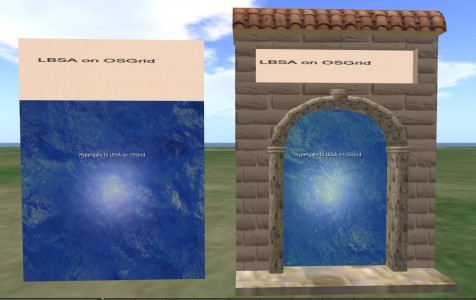
This is my current gate setup, which I’m sharing here.
The way it works is that you set the destination by editing the description line of the gate itself. For example, a description like “WELCOME,1” would automatically look up the top welcome region destination on Hyperica. In this case, LBSA Plaza on OSgrid.
Other options include EDUCATION, RETAIL, and VENUES. Venues are places where events are likely to happen, like clubs or concert halls.
Touch the gate and it will look up the destination on Hyperica and reset itself. It will also check if the destination is active, and turn black if it is not.
To use the gate, just walk through it. Right now, it’s set to instant teleports, but I’ve also included a line in the script for map-based teleports.
Instant teleports are nice — you walk through and bam, you’re there — but require appropriate threat level settings on your region, since the instant teleport function can easily be abused!
Map-based teleports bring up the map of the destination, and wait for the user to click “Teleport” before actually teleporting them over.
Download the script here:Â Hyperica Look up script 2014
- OSCC 2024 Submission Deadline Approaching - October 19, 2024
- AvatarLife Viewer adds video calls, screen sharing - October 19, 2024
- Spooky season brings more visitors to OpenSim worlds - October 15, 2024
