OpenSim — short for OpenSimulator — is free, open source software that allows anyone to create a virtual world and run in on their own computer. Here is the official OpenSim project website.
It is fully decentralized, works in virtual reality mode with Oculus Rift, and allows avatars to teleport between worlds as easily as they follow links between websites.
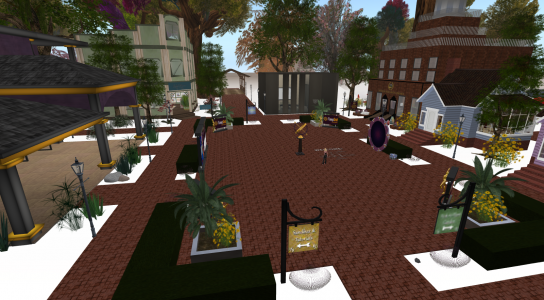
It is also a virtual human muscle and skeleton simulator, which is a very different thing. Which can be confusing. One of these projects should probably change their name.

OpenSim — our OpenSim, the virtual world one — is built to be generally compatible with Second Life, so people familiar with the Second Life interface, building tools and scripting language will find little difference in OpenSim, because OpenSim actually uses the same viewers as Second Life. If you’re interested, read here for an in-depth comparison of Second Life and OpenSim.
What’s so great about OpenSim?
OpenSim currently has about 45,000 active users a month. Which isn’t a lot, though it’s been growing pretty steadily over the past 14 years. But it also has over three times the land area of Second Life.
Here are some reasons you might want to take a look at it:
- It’s your world, you can do what you want with it. This is particularly important for schools and businesses that don’t want to be on a world managed by someone else. When its your own world, you decide who gets to access it, you decide what content’s on it, you decide when to schedule the restarts. You can run it behind the firewall. And you don’t have to give up any rights to the content you create.
- It’s growing fast. While Second Life continues to shrink in both land area and active users, OpenSim is growing. Probably because of the next reason.
- It’s free. Or very low cost. You can get a free region on OSgrid by running it on your own computer, or set up a free OpenSim grid of your own using the DreamGrid installer, or have a hosting company set up a grid for you, or rent land from an existing grid. In fact, the average cost of a standard sized region in OpenSim is less than $13 a month.
- You can put on an Oculus headset, pull up the CtrlAltStudio viewer, and go visit any OpenSim world. You can even build stuff, while standing right inside the world. Collaboratively, with other people. It is very cool.
- You can make backups. This is really important to anyone who creates stuff. Unless you’re on a closed, commercial Second Life-style grid that specifically prohibits backups, you can save copies of entire regions or inventory folders. And if you have your own world, you can save a backup of the entire thing, land, assets, users and all. Handy!
- If you know Second Life, then you already know how to do everything in OpenSim. As I mentioned above, the viewers are the same. Other virtual world platforms require that you learn a whole new interface. And if you don’t know how to do something? Just check out the Second Life tutorials, how-to videos and in-world classes. Tons of material available — all directly applicable to OpenSim!
- You can teleport from one world to another. This is called the hypergrid, and the majority of public OpenSim grids are on it. That means that when you open up the Map dialog, instead of typing in a region name, you type in a grid address. That’s the only difference. A typical hypergrid address looks like this: hg.osgrid.org:80:Lbsa Plaza. That address takes you to OSgrid‘s LBSA Plaza, a popular meeting spot for OpenSim users. And all the social functionality still works. You can make friends with people on other grids. Send them instant messages, no matter where you are, or where they are. You can join groups. Even go shopping. There’s even a hypergrid-enabled online marketplace — the Kitely Market.

Who uses OpenSim?
OpenSim users are a varied bunch.
The creatives: They come to OpenSim for the freedom to build.
The socializers: They come to OpenSim because their friends are here, or to find a small, close-knit community. Or they’re here to be creative, and socializing with other creative types comes as a side benefit.
The role players: If you are part of a roleplaying community, moving the whole group over to OpenSim means that you can get ten times the land for the same price. Or the same amount of land, for a tenth of the price. Or twice the land, for a fifth of the price. I could go on.
The educators: OpenSim is a perfect fit for schools. Low cost, full control, maximum security — what else can a school ask for?
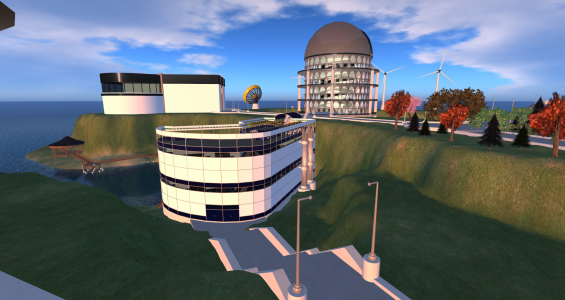
The companies: Like schools, private businesses need privacy and security for their builds. Whether they’re using OpenSim to prototype store layouts, build ship mockups, run disaster preparedness drills, or conduct virtual training programs, OpenSim offers full control and maximum flexibility. Plus, OpenSim’s modular design and open-source framework allows enterprises to build their own modules and connectors. This means that they can connect their internal databases or applications.
The merchants: Because of the educators and companies using OpenSim, there’s a market for high-end content and building and consulting services. A mostly-untapped market, I should add. Plus, even creative types get tired of building every single thing from scratch.
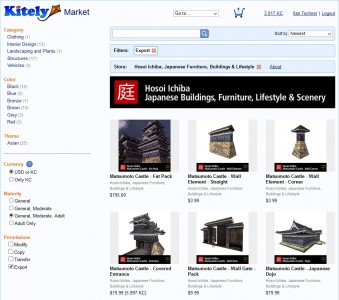
How do you get started?
Easy.
Download the Firestorm viewer, which is used by the majority of folks in OpenSim. You’ll need an account on a grid — I recommend starting on OSgrid, the largest and busiest of the major grids.
Or check out my Free Land in OpenSim page. It lists all the latest free land offers on more than twenty grids. Everything from free houses to free residential plots even to entire free regions. I only picked the best offers — none of those “get the first month free and then pay up if you want to stay.” These are all unlimited duration offers, or ones with a simple renewal process.
Or check out our list of bargain hosting providers. Once you’ve got your own bit of land, you’re probably want to know Where to get content for OpenSim. And, to find out what’s happening, check out the events listings on OpenSimWorld.
